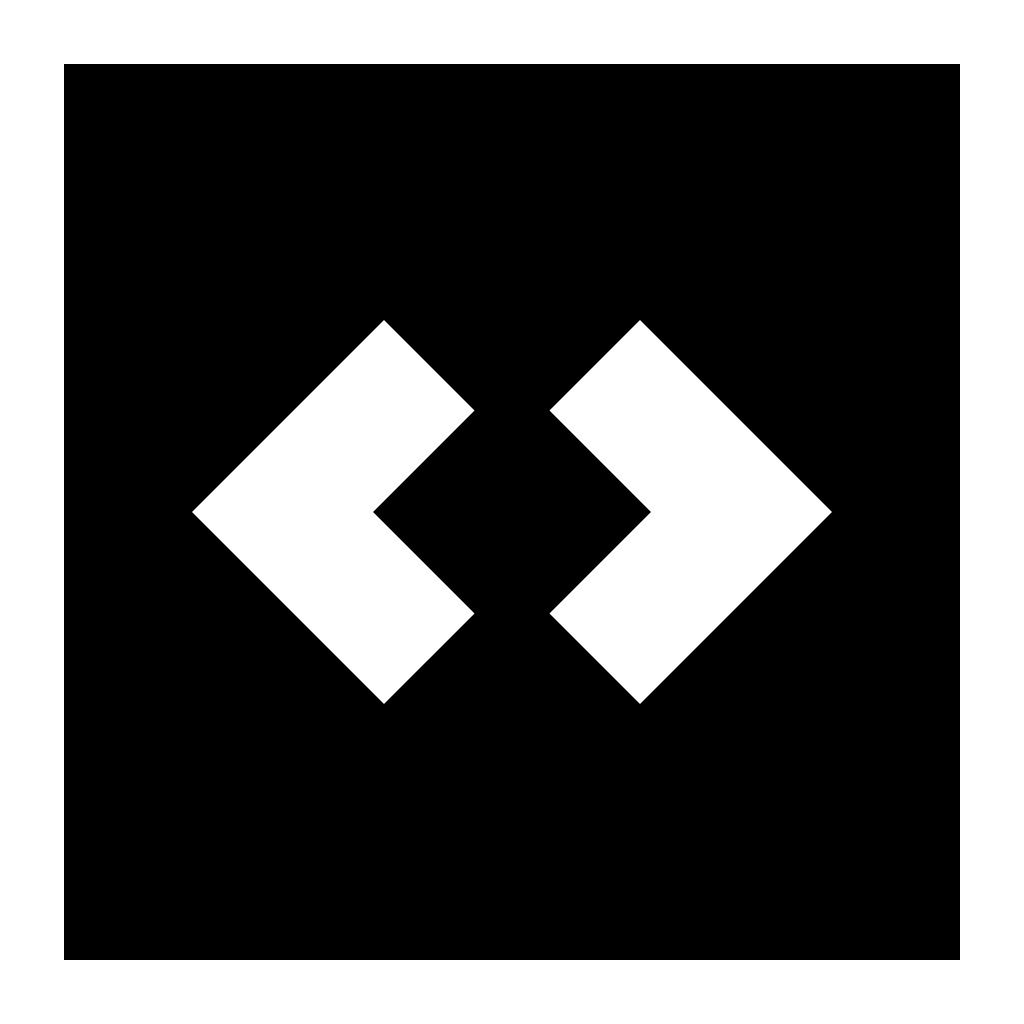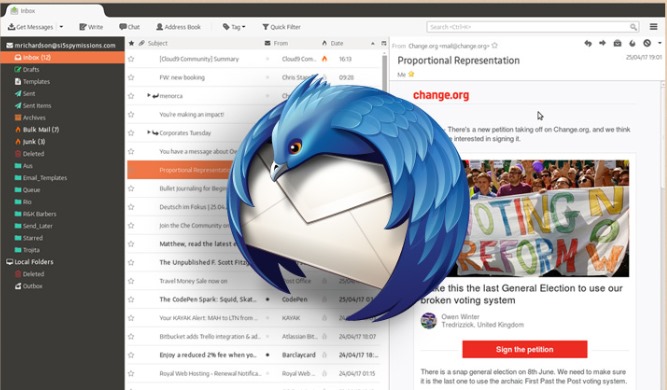Table of Contents
FRAMER : Hey there, fellow web design survivor! Ever found yourself at 2 AM, eyes burning, wondering if it’s too late to abandon technology and start a new life herding goats somewhere remote? Been there. Done that. Considered buying the goats.
I discovered Framer during one of those moments—caffeine coursing through my veins, deadline looming, and my design software crashing for the third time that night. Let me tell you about 10 Framer features that might just rescue you from similar design emergencies (and keep those goat-herding dreams as just dreams).
1. A No-Code Interface
You know how most “no-code” platforms let you build without code for approximately 7 minutes before you’re desperately Googling HTML solutions? Framer actually delivers on the no-code promise.

I once accidentally nudged my keyboard while reaching for coffee and somehow created a better layout than I’d been struggling with for hours. The drag-and-drop interface is that intuitive.
“But does it create real, functioning websites?” I hear you ask skeptically. Yes! That’s the beauty of it. You get to build something that works while your developer friends are still debugging that one line of CSS that’s somehow breaking their entire project. Sometimes the universe is fair after all.
2. Components
Raise your hand if you’ve ever copy-pasted elements across multiple pages only to find a typo in ALL of them. 🙋♀️
Framer’s component system is like having that super-organized friend who color-codes their closet and meal preps for the month. Create something once, save it as a component, use it everywhere. Need to update the logo? One change updates it site-wide.
I had a client who changed brand colors THREE TIMES in one week. Before components, I’d have been updating buttons until retirement. With Framer? Five minutes and another coffee, and I was back to watching cute dog videos on Instagram. Work-life balance, folks!
3. Animations
Remember when adding a simple fade-in meant writing JavaScript that looked like ancient runes? Framer’s animation system is so straightforward it almost feels like cheating.
The “Magic Motion” feature deserves its own fanclub. You just tell it where things start and end, and it figures out all the complicated in-between parts. It’s basically a tiny wizard living inside your computer.
My mom asked if Framer would fix her printer problems. No, Mom, it won’t—but it WILL make your book club website look fancy enough to impress even Karen, who won’t stop talking about her son who “works at The Google.”
4. Responsive Design
Making websites look good on all devices used to be like trying to fold a fitted sheet—theoretically possible but practically impossible without several mental breakdowns.
Framer’s approach to responsive design feels like someone finally listened to our collective design trauma. The auto-layout feature keeps elements properly spaced as screens change size—like I wish my waistband would adjust after Thanksgiving dinner.
You can preview designs across multiple devices with one click, which means no more launching your site only to discover your beautiful headline now reads “The Best Produ” on mobile because the rest got cut off. We’ve all been there. It’s a dark place.
5. A CMS
Most content management systems are either too simple to be useful or so complex they require therapy. Framer’s CMS hits that perfect middle ground.
For Shopify owners, this is huge. Set up your product catalog once and display it beautifully everywhere. It’s like hiring a personal assistant who never complains about your coffee breath.
The best part? You can use real content during the design phase. No more designing with “Lorem ipsum” only to discover your client’s actual product name is “Ultra-Premium Professional-Grade Multi-Surface Cleaning Solution Plus+ with Advanced Formula Technology” which—surprise!—doesn’t fit in that cute text box you designed.
FRAMER vs THE COMPETITION
Let’s see how Framer stacks up against the other tools you might be considering:
| Feature | Framer | Figma | Webflow | WordPress |
|---|---|---|---|---|
| No-code building | ⭐⭐⭐⭐⭐ | ⭐⭐⭐ (prototyping only) | ⭐⭐⭐ (steeper learning curve) | ⭐⭐ (depends on plugins) |
| Ease of use | ⭐⭐⭐⭐⭐ | ⭐⭐⭐⭐ | ⭐⭐⭐ | ⭐⭐⭐ |
| Animation capabilities | ⭐⭐⭐⭐⭐ | ⭐⭐⭐ | ⭐⭐⭐⭐ | ⭐⭐ (requires plugins) |
| Direct publishing | ⭐⭐⭐⭐⭐ | ❌ | ⭐⭐⭐⭐⭐ | ⭐⭐⭐⭐ |
| CMS capabilities | ⭐⭐⭐⭐ | ❌ | ⭐⭐⭐⭐⭐ | ⭐⭐⭐⭐⭐ |
| Learning curve | Gentle slope | Moderate climb | Steep mountain | Rollercoaster |
6. SEO
Let’s be honest: SEO is the vegetables of web design. Important? Yes. Exciting? About as thrilling as watching paint dry.
Framer somehow manages to make SEO less painful. You can customize meta titles, descriptions, and other SEO elements directly in the interface. The platform generates clean code that Google actually likes—it’s like having a translator who speaks fluent search engine.
For Shopify stores, this matters big time. Having the prettiest store in the world doesn’t help if people can only find it by typing your exact URL after seeing it tattooed on someone’s arm at a music festival.
7. Custom Code
While Framer rocks as a no-code platform, sometimes you need to get your hands dirty with some code. Maybe for a specific feature, or maybe just to impress that developer friend who thinks visual builders are “cute.”
I once needed a super specific animation that wasn’t available in the standard options. Instead of compromising, I dropped in a small code snippet and—boom—problem solved. My client thought I was a genius, and I didn’t correct them. (If they’re reading this… uh, surprise?)
8. Collaboration
We’ve all experienced collaboration hell. Emailing files named “final_FINAL_v3_ACTUALLY_FINAL_please_use_this_one.fig” and trying to interpret feedback like “make it pop more” or “it needs to feel more premium but also approachable.”
Framer’s collaboration tools are like having a translator in all your design meetings. Multiple people can work simultaneously without disaster, and the commenting system lets stakeholders provide feedback on specific elements—no more guessing which “button on the right” they meant in that midnight email.
Version history means you can always revert changes when someone gets too creative after their third espresso. “Let’s make EVERYTHING Comic Sans!” No, Tim from marketing, we don’t need to see that.
9. One-Click Publishing (That Makes You Look Professional)
Remember the old deployment process? Exporting files, setting up hosting, uploading, configuring domains, breaking something, panicking, fixing it, breaking something else, questioning your career choices, and finally getting it working at 3 AM?
Framer’s direct publishing condenses that entire existential crisis into a single click. ONE CLICK. It’s like having a personal assistant who handles all the technical stuff while you take all the credit.
For Shopify merchants creating landing pages or promotional sites, this is game-changing. You can go from concept to live site faster than it takes to decide what to watch on Netflix—and we all know that decision can take HOURS.
:Permalink: 10-framer-features-thatll-make-your-design-life-way-better
10. Learning Resources
Framer’s learning resources are refreshingly human. They don’t assume you’re already a tech genius or that you have infinite time. They explain WHY you’re clicking buttons, not just WHICH ones to click—the difference between learning a recipe and learning to cook.
FRAMER PRICING OPTIONS
Wondering what all this magic costs? Here’s the breakdown:
| Plan | Price | Websites | Custom Domain | Visitors | Bandwidth | Framer Branding |
|---|---|---|---|---|---|---|
| Free | $0 | 3 | ❌ | 1,000/month | 1GB | Yes |
| Mini | $5/month | Unlimited | ✅ | 2,000/month | 1GB | No |
| Basic | $15/month | Unlimited | ✅ | 10,000/month | 10GB | No |
| Pro | $25/month | Unlimited | ✅ | 100,000/month | 100GB | No |
*Prices shown are for annual billing. Monthly billing costs a bit more because, well, commitment issues cost extra
ALSO VIEW: https://framers-book.com/, https://codehallow.com/shopify-theme-detector-sneaky-tools-every-user-needs-25/
FAQs
What is Framer used for?
Framer lets you design and construct websites without having to take a computer science course or offer your firstborn to the gods of code. It’s more like the crutch that has you pretending like you have any idea what you’re doing while you still, in secret, use “password123” on everything.
Is it better than Figma?
That’s like asking if pizza is better than tacos. Different purposes! Figma is great for design collaboration, Framer takes it further by letting you publish functioning websites.
What about SEO?
Surprisingly good! Clean code, fast loading, and all the SEO customization you need without the headache.
Is Framer good for SEO?
It’s actually quite wonderful for SEO. The platform produces tidy code that’s easily readable by search engines (compared to my handwriting, anyway), and it allows you to personalize all of those valuable SEO features. And the sites load fast, which Google loves almost as much as I love discovering abandoned chocolate in my desk drawer.
Conclusion:
Framer has accomplished something unusual—make a tool that’s powerful AND won’t drive you to throw your computer out the window. It grows with you, starting simple but offering plenty of room to get fancy as your skills improve.
So is it worth trying? Considering there’s a free tier, what do you have to lose? Worst case, you spend a few hours with a new tool. Best case, you find a solution that makes your web design process so much easier that you actually remember what free time feels like.
Give Framer a shot. Your future self—the one who isn’t staying up until 3 AM trying to center a div—will thank you.